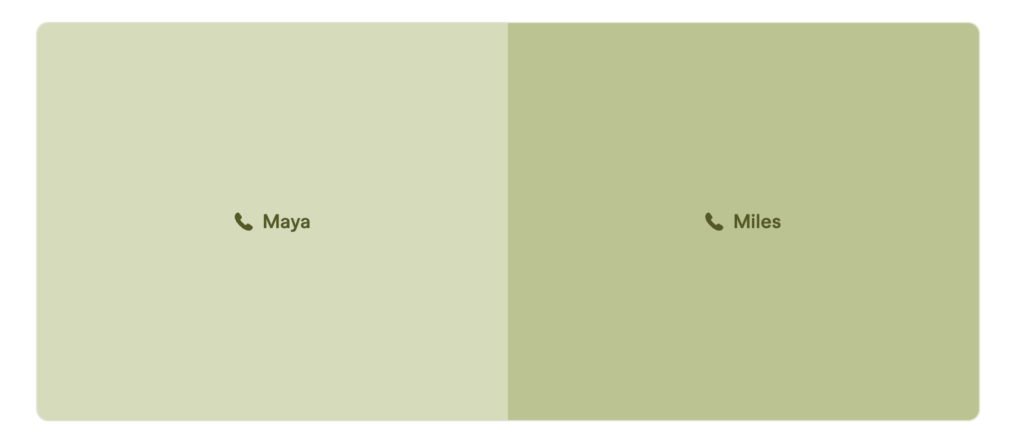Google has introduced powerful new collaboration and creativity tools to Gemini, expanding its capabilities beyond brainstorming, research, and content generation. These new features transform Gemini into a more interactive and versatile AI assistant, enabling real-time document editing and code development while adding innovative audio capabilities.
Canvas: A New Interactive Workspace
Canvas represents a significant evolution in how users interact with Gemini, providing a dedicated space for creating and refining both written content and code. This new feature is designed to streamline the creative process by allowing users to work directly within Gemini’s interface rather than switching between multiple applications.
Within Canvas, users can generate high-quality first drafts of documents and then collaboratively refine them with Gemini’s assistance. The real-time editing capabilities enable users to highlight specific sections and request targeted improvements, such as making paragraphs more concise or adjusting the tone to be more professional or informal. This iterative approach to content creation enhances productivity while maintaining creative control.
One of the most practical aspects of Canvas is its seamless integration with Google’s broader ecosystem. Once content is finalized in Canvas, users can export it to Google Docs with a single click, facilitating further collaboration with human colleagues. This integration bridges the gap between AI-assisted content creation and traditional collaborative workflows.
Enhanced Coding Capabilities
Canvas significantly enhances Gemini’s programming support by providing a comprehensive environment for code development. It streamlines the process of transforming conceptual ideas into functional prototypes for various applications including web apps, Python scripts, games, and simulations.
A standout feature is the ability to generate and preview HTML/React code and other web app prototypes directly within Canvas. For example, developers can request Gemini to create an email subscription form and immediately see how it would appear and function in a web application. Users can then make iterative changes, such as modifying input fields or adding call-to-action buttons, with the preview updating in real-time.
This capability is particularly valuable for developers seeking to quickly prototype ideas and for students learning coding concepts. The interactive nature of Canvas allows for immediate feedback and iteration, accelerating the learning process and development workflow.
Audio Overview: Bringing Documents to Life
The new Audio Overview feature transforms static documents into engaging, podcast-style audio discussions between two AI hosts. This innovative approach to content consumption allows users to absorb information from various documents, including class notes, research papers, email threads, and Deep Research reports, in an auditory format.
The AI hosts don’t simply read the content; they engage in a dynamic conversation that summarizes the material, draws connections between topics, and offers unique perspectives. This format enhances understanding and retention while enabling multitasking—users can absorb complex information while commuting, exercising, or performing other activities.
Audio Overview is available on both web and mobile platforms, with options to share or download the audio for on-the-go listening. Currently available in English, with plans to expand to additional languages, this feature represents a novel approach to information processing that accommodates different learning styles and busy lifestyles.
Availability and Implementation
These new features are rolling out globally for both Gemini and Gemini Advanced subscribers. Canvas is available in all languages supported by Gemini Apps, while Audio Overview is initially launching in English with additional language support planned for the future.
Accessing these features is straightforward: Canvas can be selected directly from the prompt bar, while Audio Overview appears as a suggestion chip after uploading documents or slides. This user-friendly implementation ensures that these powerful new tools are readily accessible to Gemini users.
Conclusion
With the introduction of Canvas and Audio Overview, Google is positioning Gemini as a more comprehensive collaboration tool that extends beyond simple query-and-response interactions. These features represent a significant step toward making AI a true creative partner, capable of not just generating content but actively participating in the refinement and presentation processes.
Links
Official: Gemini canvas
Announcement: Gemini collaboration features/
Demo live: https://gemini.google.com/canvas